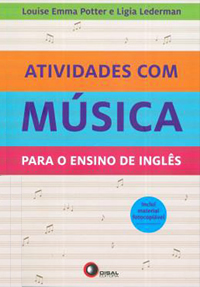Teach-in Education would like to thank you for your presence. We hope to see you soon! Her are some of the main points we discussed during our workshop:


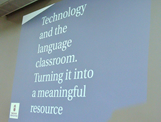

- The Internet and information technology are here to stay. There is no point in fighting them. Teachers who cannot, or refuse to use it, will be replaced by teachers who do.
- Technology and the internet have also changed the way students relate to information and learning
– kids today do not think the same way we used to think when we were kids. They process information differently; the way information is presented matters. Educating for the future is more about teaching kids what to do with the information they have access to, rather than dumping information on them.
- The fact that our students are able to use Power Point in their presentations cannot be considered progress if all they do is copy their notes to the program and move slides around. What kind of resources does technology offer, that enable students to actually do something with the language they are learning, such as solve problems, bring innovations, reach their own conclusions, think critically?
- There are several meaningful ways we can use technology in our classrooms. One of them is by making wise use of Social Medias. Social Medias are tools that can make our classes more meaningful because students are usually very comfortable using them. Social Medias are meaningful tools to students, which means they can see themselves applying what you teach using them.
- Students will benefit from activities that use technology because technology is a meaningful part of their lives.
- The variety of resources found online these days could be overwhelming. Therefore, it is essential that the teacher follow some criteria in order to choose what is most appropriate for his/ her age group and language level.
- Before trying a new kind of app or technology with your class, make sure you are familiar enough with it so that you can teach your students the target content through it.
- Use the instructional resources offered by the apps and programs. Take the tours, find tutorials online, research, try! You will never be familiar with something if you don’t practice and mass it up a few times before!
- Remember: face-to-face interaction is still the most important way to stablish rapport and share knowledge with your students. The use of technology should be a tool to help you and your students and not make your lives more difficult!
Here you will find list of the main apps, websites and other online resources presented in our workshop, as well as some basic instructions on how to use them. Remember: if you have any questions on how to use an app, the best people to help you are your students!
This webpage has been around for a while and it is perfect for practicing yes/ no questions, as it offers input and demands good written comprehension. It can be used as a preparation to play twenty questions. It requires a lower intermediate level of language, due to the different kinds of questions presented.
Humans of New York - Facebook has a number of pages that can bring interesting input for writing lessons and even class debates. Humans of New York is a FB page and website that brings the stories of ordinary people who are photographed everyday by the page founder. With the visual input and the simple subtitles from the pictures, you can create activities for any language level.
https://tellagami.com
This app allows students to create their avatars and record a message that can be up to 30 seconds long in the free version and up to 90 seconds long in the premium version (US$3,99). It is perfect for assessing students’ fluency and pronunciation skills, and it can be used to help students practice presentations and speeches. You can also create your own avatar and send your students gamis with instructions, feedbacks, or even lesson wrap-ups.
This voice recognition app allows students to practice their pronunciation skills by saying words and sentences that are accurate enough for the app to recognize and write.
www.richmondelt.com/thebigpicture
This app is part of Richmond’s The Big Picture learning platform. It features pictures in which students have to find specific situations given and score points as they do. This challenging and fun game can be used with other resources, such as WhatsApp, in order to have a group online competition, for example.
https://storybird.com
This amazing community for readers, writers, and illustrators, offers the opportunity to read a number of books written and illustrated by anonymous artists, as well as to write your own books. Use it with your older students in writing assignments and as a virtual library with your younger ones.
www.nearpod.com
This software and app enables you to create or download presentations and interact with your audience while controlling their activity in real time. The greatest advantages to it are: it enables students interact with you during the presentation, not to mention the fact it enables you to assess students’ work in real time.
The app can be used to create a group of students. You use it to upload videos, assignments, questions they can discuss along the day, etc. WhatsApp can also be used together with another app, as shown during our workshop.
www.showme.com
You can download this interactive board to your tablet and prepare your classes using your voice, pictures, drawings, etc. This resource is particularly useful when you want to prepare a flipped classroom in which students have to study the contents before practicing in the classroom. Their website features boards for all kinds of topics and subjects, so students do not need to have a tablet to access your boards.
http://vimeo.com/96115607
http://vimeo.com/95145624
www.youtube.com/watch?v=AobszZylbcU
LIVRO RECOMENDADO