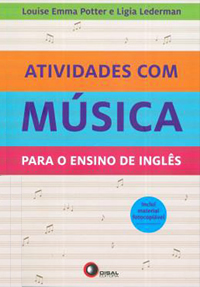By - Teresa Helena Buscato Martins

Technology is widely used not only for communication but also for learning. All over the world people are able to connect using the internet and part of this communication is done in English or using references in English language. English has become the global language, the language used for communication, and therefore, English has a good relationship with technology because the expansion of technology has been accompanied by the expansion of learning English and the possibility to communicate with lots of different people around the world.
Although we are in the “age of technology”, some teachers don’t feel comfortable in integrating technology into classrooms. A negative perception about technology includes the idea that directing students to complete an internet activity or sending them to the lab may not be the best use of using technology for learning. Why?
Technology can be used in the process of teaching and learning playing an active role. It is possible to incorporate technology into each stage of instruction: planning a lesson, delivering it, practice, review, assessment and feedback. It can bring some benefits to or EFL classes as:
I – Students’ integration and motivation
Today technology guides nearly every aspect of our lives. Students’ motivation drives them to learn more and in a better way when they feel comfortable. It is a way to increase student engagement and enthusiasm.
II – Technology promotes learner’s independence
We all know that technology will not replace an effective teacher; it can help students get in touch with some support provided by the teacher and it can promote teacher’s upbringing knowledge in a determined subject.
III – It’s a way to grasp the target cultur
The concept of English as a Global Language has brought about some significant changes for the ESL/EFL context. There is a need for people to communicate effectively in English with diverse communities around the world. In this way, it is of vital importance the awareness of this cultural diversity, which means to understand and to learn more about other cultures, as well as to promote and value one’s own. It is the first step towards dismantling stereotypes and bias. At the same time, it promotes reflection, building critical cultural awareness and encouraging social and cultural diversity. With that being said, how can we integrate technology in our EFL classes?
In 2017 I took a Professional Development Program at Northern Virginia Community College – NOVA - in Woodbridge – Virginia – USA sponsored by SETEC/CAPES /NOVA where I was introduced to many technology-based learning techniques to engage students in real world scenarios, such as multimodal projects, gamification, and digital tools - from apps and websites to equipment and interactive devices. One of the objectives of the teachers who attended the course was: “How can we use learning technologies for English language learning including Reading, Writing, Speaking, Listening, Vocabulary, Grammar and Culture?”. Each of these skills is something that we, as teachers of EFL normally deal with in the English language classroom, in spite of the students using all of these skills and knowledge altogether to communicate.
I will give an overview of some easy-to-use, relevant digital resources that I already use in Brazil but that will be enhanced after the workshops I attended: the use of platforms for online learning.
Technology and games – the use of game elements and game design techniques in non-game contexts.
Why gamify your classroom?
Some examples of sites related to gamification:
Socrative
Socrative is a cloud-based student response system that allows teachers to create simple quizzes that students can take on a variety of devices;
Getting started with Socrative:
Quizizz
Kahoot
Plickers

Technology and reading
News in levels - https://www.newsinlevels.com/
It is a free online news site that integrates reading, listening and vocabulary with same stories in three different levels of difficulty.
The Voice of America - https://www.voanews.com/
The Voice of America webpage has different news stories that students and teachers can read and discuss.
Technology and writing
There are some tools available for students as they write.
Grammarly - https://www.grammarly.com/
It is a tool that makes corrections for students on their writing. It is very effective and help students to see their mistakes and correct them.
Story Bird - https://storybird.com/
Storybird as a free-write station, to prompt various writing tasks that allows students to build stories using pictures and images. It is a way to motivate students to practice their writing skill. Teachers can create assignments, and review and comment on submitted stories.
Make Beliefs https://www.makebeliefscomix.com/
Pixton
Make Beliefs Comix and Pixton are sites that can be used to teach writing, storytelling, and literature analysis. Students use comic strip to write stories.
Technology and Oral Communication
Students can find excellent sites to help them improve their listening skill and pronunciation.
YouGlish for Pronunciation - https://pt.youglish.com/
Student can type in a word or phrase into this website and it will search throughout the internet to find videos that show examples of a speaker of English.
SayLish for Pronunciation - https://saylish.com
Very similar to YouGlish, but besides listening a word by dozens of people, you can practise the word by speaking the sentence, compare with the original one and it is possible to find a mistake and then correct it.
Technology and Grammar
Movies Segments to Assess Grammar Goals presents a series of movie segments and activities to practise grammar points. Students can also practise listening while watching segments of the movies. It is really motivating!
Go to: http://moviesegmentstoassessgrammargoals.blogspot.com.br/
Undoubtedly, technology can enrich learning, help students to improve their skills and teachers to find resources that support learning. Many other websites can be found on the internet and what is important is to use technology with responsibility.
Teresa Helena Buscato Martins has been involved for over 25 years as a teacher, teacher educator, course designer and material writer. She holds a BA in Portuguese/English, an MA in Applied Linguistics (Unicamp), a Doctorate in Education (USP) and Postdoctoral fellowship work (Unesp). She has been working at the Federal Institute of Education, Science and Technology of São Paulo.
Teresa Helena Buscato Martins
Federal Institute of Education, Science and Technology of São Paulo
teresahbmartins@ifsp.edu.br
LIVRO RECOMENDADO